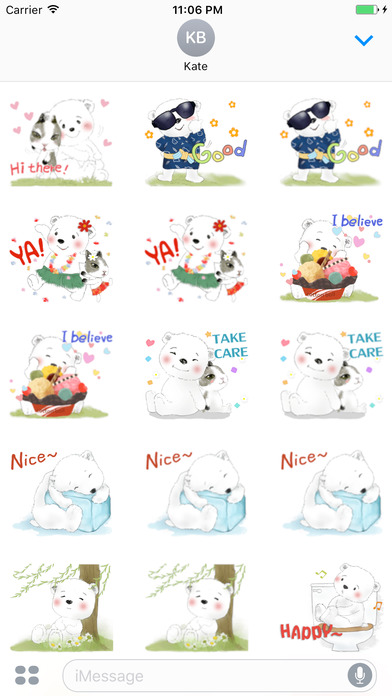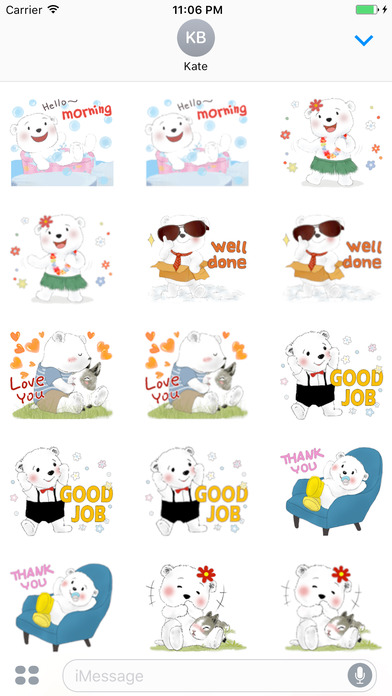
HALF THE PRICE for a LIMITED TIME! Grab it NOW while this promotion last!
Do you want to impress your friends? Now you can enhance your chat with a world of stickers for iMessage. Make your conversations cuter with these stickers!
FEATURES:
● Set of 74 super cute stickers.
● All images have been optimized for retina display and to perfectly fit into your SMS bubbles.
WHERE TO FIND THE STICKERS AFTER INSTALLING / HOW TO USE:
● Step 1: Open a message with a friend and tap the ">" button to the left of the text box.
● Step 2: Tap the app button that appears (it looks like an "A") and then taps the button that looks like four circles in the lower left of your screen to open the iMessage app drawer.
● Step 3: Tap the icon of this Sticker Pack and start sending stickers!
TIPS AND TRICKS:
● Tap the sticker you want, or DRAG & DROP one into your message.
● You can Scale & Rotate stickers by using a second finger before you place it on a bubble.